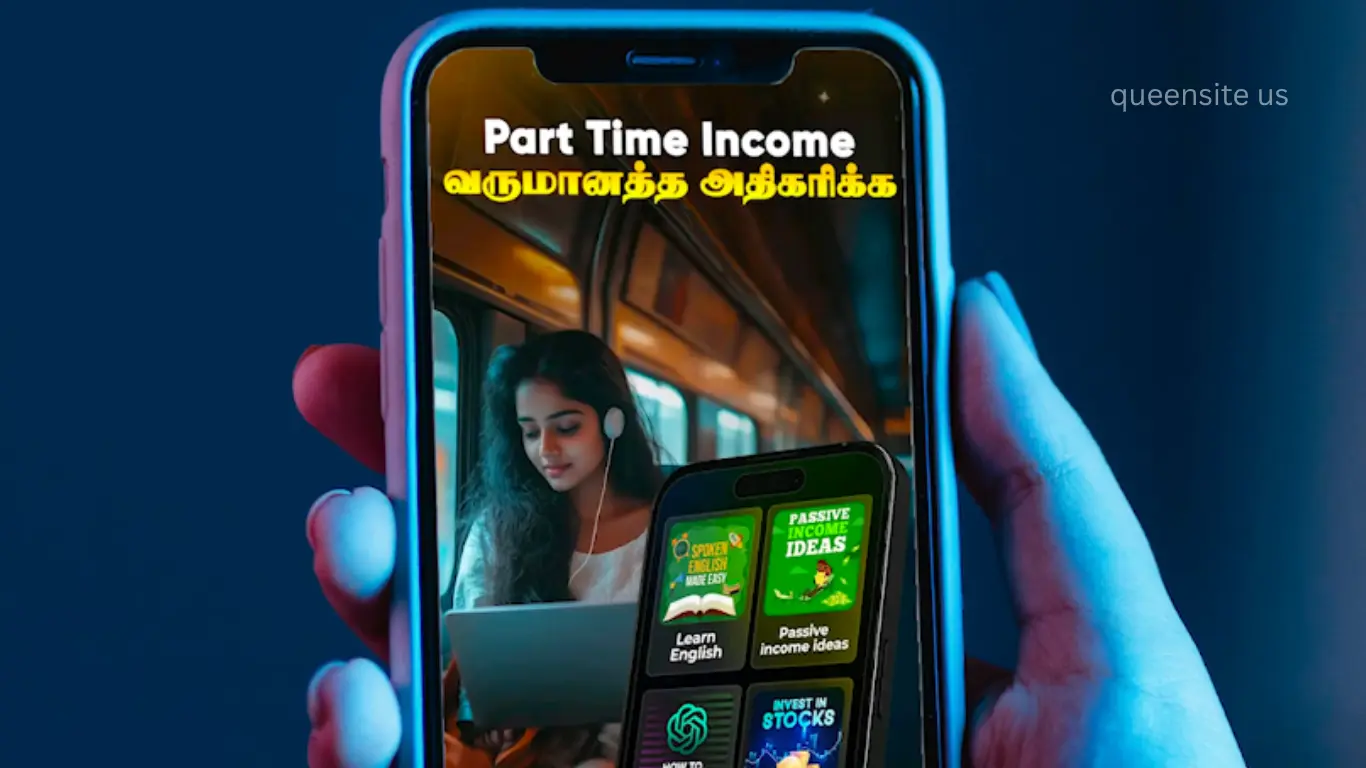intro
How to generate income by using this Guru: Short Videos app? How to speak English? How to start a business or an account? How to invest? You can learn various things through this Guru app. Some people may have heard all this and even purchased the premium subscription of this Guru app. If you do not purchase it, you may not know how to cancel the autopay of the premium subscription. I am going to explain to you all the features available in this Guru app. Along with that, I am going to share my opinion about this app with you.
App on Store
In that way, I said that I will test this Guru app and see, and when I searched for this app on the Play Store, two apps showed up. So, if you want to learn everything in English, download this app that is available above. Or, if you want to watch all the content in Tamil, I understand only Tamil, so download this app that is available in Tamil.
Welcome video
I downloaded Tamil only then, and when I downloaded it and opened it, I saw a video player like this. What did they say in that video? You only need to pay two rupees to use this app. They said that they would immediately credit the two rupees that you paid to your account. They said that instead of two rupees, they would charge you 399, and we would only delete two rupees from your account.
When I checked and saw that there was no other way to use this app without paying those two rupees, I packed those two rupees. So, I paid the two rupees as they said, and they immediately sent them back to my account. After this process is complete, you can also use this app for free for seven days.
Important note
But remember one thing: when you pay these two rupees, they will enable autopay along with it. Since autopay is enabled, if you don’t like this Guru app until you try using this Guru app for free for seven days, then you should definitely disable autopay. If you have not disabled it, then they will take 399 from your account every month. Many people have commented on how they take money from the accounts of many people like this. How to cancel this, you can see at the end.
One subscription, multiple app access
Not only that, but also when you enable the free trial of this Guru app. Along with this, the free trial of all the apps available in this app, such as KuKu FM, KuKu TV, and Udon, will also be enabled. That is, they have given you an option where you can access the premium content of so many apps with a single subscription.
Home page
Let’s see what this Guru app has to offer when you open this Guru app. They had given a lot of category-wise videos on the home page. That is, how to start a YouTube channel? How to generate passive income? How to speak English? They had given a lot of category-wise videos. All these videos are from two to five minutes long. The quality is very decent.
But the editing can be improved a little more. Something that could be in this app is a bit boring. While I was watching an episode, I didn’t finish watching it and then scrolled like this to watch the next episode. Instead of playing the next episode, a random episode from a show plays. If they had given a preview of the next episode of the show that could have been without this model, it would have been great.
Profile page
If you see it on the top of the home page, then you will have been given a profile icon; click on it and go there. Daily Goal will have given an option. Through this goal option, you can use this app by setting a goal and clicking on that goal.
Explorer page
They have given an option called Explorer. This option works like the search option on Instagram. There are many different types of random videos in this too. Click on any video and watch it. If you scroll like this, each video will play randomly. You can see all of it.
My Space
You can check all the videos you have watched recently, shows you have completed, etc. by going to this option.
Guru App Money Earning Tips
Pros: They say that you can earn money using this app. Tell me about it if you have heard that. You can earn money using this app, but you cannot. But they say that you can teach them how to earn money.
GuruApp vs. YouTube
Even though there are so many things, I will tell you my opinion. What are you watching now? I have come to you and talked about everything like this, and the reason for that is YouTube, because of YouTube. Yes, it is not only YouTube, so don’t think that you are talking like this. How do we know everything? I am not a fish. I have come from 2015 to now, and I have an audience on YouTube. I learned the tutorial I posted by watching Photoshop tutorials on YouTube in 2015. I learned Photoshop 2021 when I started my channel. It was very helpful for me in designing logos and banners for my channel in Tamil. .
Photoshop, which I learned on YouTube, was very helpful for many such design tasks. Even when I started my channel. How do you start it? What kind of videos do you post? I used YouTube to read about YouTube and what options they have given me. In the initial days, I learned editing by watching YouTube full and full. I did not purchase any premium subscription of any app to do all this. I learned so many things by watching free videos on YouTube without paying any attention to any blade. Not just for the YouTube channel. Personally, I use YouTube to upload a lot of things.
YouTube offers unlimited videos. Or if you don’t want ads, you can cancel that rule with a premium subscription. While YouTube has unlimited videos on one side, Guru App has a few limited videos on the other side. When they say limited videos, they always say that the videos that are available on this app will always be there. Don’t think that way.
They keep saying that they will upload many different types of videos in the future. They have been uploading them until now. You can watch more videos in the future. But in the current situation, which of these two apps is the best? I am not satisfied with YouTube, so I am going to disable the autopay of this app with a premium subscription. How do I do that? I will show you now.
How to cancel Guru App Autopay

You can disable autopay by going to the nice space of this app and clicking on the cancel suspension option. If not, you can disable autopay by going to the app through which you enabled autopay. Let’s see how it all works. That’s what they said in that.
Refund policy
Even if you do not disable this auto-buy option, the amount will not be taken from your account for three days. Contact the customer care of this app, and they will give you back your amount through the refund option. But even then, the refund option will not work. I will. I’ll tell you clearly how this works. What is this app saying? Now you enable the first-time free trial. After enabling it, they will take the amount from your account after seven days. If you tell them that you have given me a refund for the amount that can be taken, then they will not give you a refund at all.
When will this refund be applicable? You asked. After taking the first payment from your account, you forgot to disable this auto option while taking the next payment or the payment after that. If so, the amount was taken from your account. If so, contact customer care within three days of taking it, and then they will give you a refund. If you asked for a refund for taking the first payment, then they will not give you a refund. So, know this.
Final Verdict
Now, if you don’t decide on this app only based on what I said, try using this app through its free trial. Test it. If you like it, then you can freely use this app. If you’ve already used this app, please tell us in the comments how your experience was.